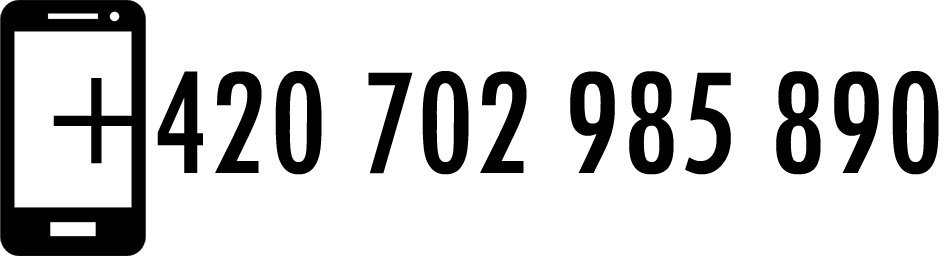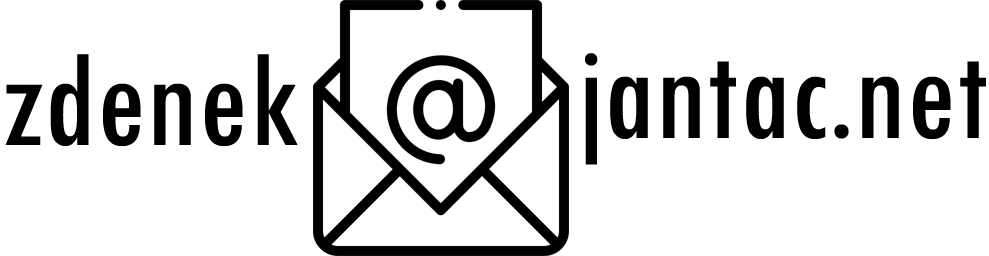SERVICE TERMINATED
Want to calibrate your monitor or laptop?
In the next few lines I will explain you why you should calibrate and the important benefits of calibration.
By using an uncalibrated monitor, you’re forcing your brain to perceive the wrong colours as the right ones, plus your colour and shadow adjustment of the photo will look unpredictable on another monitor. Don’t delay color calibration. Learn to perceive the right colors right from the start. If you’re serious about color in photography, drawing, or web design, you can’t do without a calibrated monitor.
The calibration not only compares colors including white temperature, but also helps you set the ideal monitor brightness and adjusts the gamma curve – Input Pixel Brightness to Output Pixel Brightness. The probe will not adjust the colours to exactly the correct values, but it will bring the curve closer to the correct colour rendering, mainly by reducing large deviations. Otherwise, this also means that on a cheap monitor, after calibration, the deviations will remain larger, but the colors of the photo will be watchable.
Even with poor colours on a cheap monitor, the probe can do wonders.
| Service without transport | Price |
|---|---|
| calibration of the first display | 500 CZK / 20 EUR |
| calibration of the next display (without adaptation to the 1st) | 300 CZK / 12 EUR |
I have been calibrating for seven years. I have experience not only with professional monitors, but especially a lot of experience with home monitors and laptops. I never calibrate on automatic, I don’t rush and always choose the best for the monitor.
- I’ll teach you how to set a color profile as system default and how to verify the active profile.
- I will also show you how to set up a color profile in your browser or photo editor.
- I will explain the differences between sRGB and Adobe RGB gamut and how to use them in practice.
- I’ll give you advice on what to look out for when you print your photos.
place of calibration Benešov u Prahy, Na Chmelnici 1998